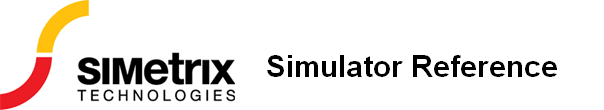
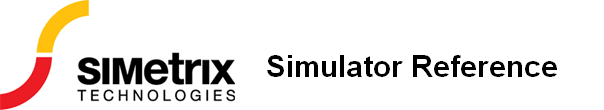
|
In this Topic Hide
| .OP |
This statement instructs the simulator to perform a DC operating point analysis. Note that a DC operating point analysis is carried out automatically for transient (unless the UIC parameter is specified), AC, DC, transfer function and noise analyses.
DC operating point analysis attempts to find a stable bias point for the circuit. It does this by first applying an initial guess and then uses an iterative algorithm to converge on a solution. If it fails to find a solution by this method the simulator then attempts three further strategies.
For the first, a method known as 'source stepping' is employed. For this all voltage and current sources in the circuit are initially set to near zero and the solution found. The sources are then gradually increased until they reach their final value.
If this approach fails a second strategy 'GMIN stepping' is invoked. This conditions the solution matrix by increasing the diagonal term such that it is dominant. If large enough, convergence is virtually guaranteed. If successful then the diagonal term is reduced and a further solution sought using the previous solution as a starting point. This procedure is repeated until the diagonal term is returned to its correct value. Increasing the diagonal term is in a way similar, but by no means identical, to placing a small resistance at each node of the circuit.
If source stepping fails a final strategy, 'pseudo transient analysis' is invoked. This is the most powerful technique employed and nearly always succeeds. However, it is also the slowest which is why it is left until last. For more information on DC convergence see Convergence, Accuracy and Performance.
If the final approach fails then the analysis will abort.
IMPORTANT: It is not necessary to include .OP if other analyses are specified. All other analysis modes will perform an operating point anyway so including .OP will simply cause it to be done twice. However, with .NOISE, .TF, .SENS and .PZ the results of the operating point analysis are not output. If the bias point of the circuit is required when running one of these analysis modes, a .OP will be needed.
Some semiconductor devices feature the device parameter OFF. If there are devices in the circuit which specify this parameter, the bias point solution is found in two stages. In stage 1 the devices with OFF specified are treated as if their output terminals are open circuit and the operating point algorithm completes to convergence. In stage 2, The OFF state is then released and the solution restarted but initialised with the results of stage 1.
The result of this procedure is that OFF devices that are part of latching circuits are induced to be in the OFF state. Note that the OFF parameter only affects circuits that have more than one possible DC solution such as bistables. If the OFF parameter is specified in - say - an amplifier circuit - with a unique solution, the final result will be the same. It will just take a little longer to arrive at it.
Nodesets work in a similar way to the OFF parameter in that the solution is found in two stages. In the first the nodeset is applied and the solution found. It is then released and convergence continues. Nodeset are an aid to convergence and, like the OFF parameter, can coerce a particular solution if there is more than 1 stable state. See .NODESET for details.
Initial conditions force a particular voltage at a circuit node during bias point solution. The force is released for any subsequent analysis. See .IC for more details.
During the operating point analysis, operating point values of every device in the circuit are output to the list file (see The List File). This information is not usually output for other analysis modes unless explicitly requested. The output of operating point information is controlled by three simulator options:
| NOOPINFO | If set, the operating point info file is not created for .OP analysis |
| OPINFO | If set, the operating point info file is created for other analyses as well as .OP. (Does not apply to .SENS - operating point information is not available for this mode at all) |
| OPINFOFILE | Sets name of file to receive operating point info. Outputs to list file if this option is not specified. |
|