

|
Opens the following dialog box allowing the user to specify an item in tree structured
list.
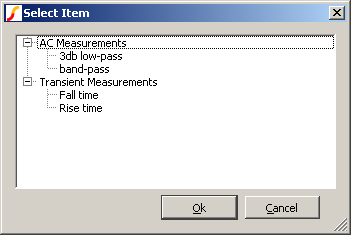
| Number | Type | Compulsory | Default | Description |
|---|---|---|---|---|
|
1 |
string array |
Yes |
|
strings |
|
2 |
string array |
No |
['Select Item', ", '0', 'sort', 'false'] |
Options |
Specifies the items to be displayed in the tree list. These are arranged in semi-colon delimited fields with each field specifying a "branch" of the tree. For example, in the above diagram, the item shown as "Full" would be specified as an element of argument 1 as "Measure;Transient;RMS;Full".
An array of strings of max length 5 specifying various other characteristics as defined below:
| 0 | Dialog caption |
| 1 | Identifies an item to be initially selected using the same format as the entries in argument 1. |
| 2 | Initial expand level. '0' for no expansion, '1' expands first level of tree etc. |
| 3 | Items will be alphabetically sorted unless this is set to 'nosort' |
| 4 | Items may selected and the box closed by double clicking unless this item is set to 'true' |
Return type: real
Returns index into argument 1 of selected item. If no item is selected, the function returns -1. If the user selects Cancel the function returns an empty vector.
The following will disply the dialog box shown in the above picture:
| Show TreeListDialog(["'AC Measurements;3db low-pass', 'AC Measurements;band-pass', |
| + 'Transient Measurements;Rise time', 'Transient Measurements;Fall time'"]) |
|
|
||