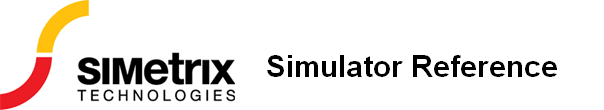
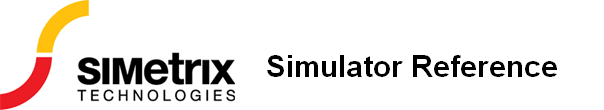
|
In this Topic Hide
| .PRINT TRAN|AC|DC|NOISE|TF vector|{expression} ... |
Instructs the simulator to output selected simulation data to the list file in tabulated form.
Where:
| vector | Name of vector to print. May be in SIMetrix native format or traditional SPICE format (see notes below). |
| expression | Arithmetic expression of vectors |
A traditional SPICE2 command, this was not supported by SIMetrix until release 4.0. It is SPICE2 compatible but also supports some additional features:
| .PRINT TRAN {vout-q5_c} |
Single ended voltage
| funcname(nodename) |
Differential voltage
| funcname(nodename, nodename) |
Device current
| funcname(device_name) |
Where:
| funcname | Function to be applied. For available list, see below. |
| nodename | Node name as specified in the netlist. |
| device_name | Name of device for current. |
| Function name | Argument | Analysis mode | Meaning |
|---|---|---|---|
| V | node name | Transient | Voltage at node |
| V | node name | AC | Voltage magnitude at node |
| VM | node name | AC | Voltage magnitude at node |
| VP | node name | AC | Voltage phase at node |
| VR | node name | AC | Real voltage at node |
| VDB | node name | AC | dbV at node |
| VG | node name | AC | group delay at node |
| I | two term. device name | TRAN | Current in device |
| IB | BJT name | TRAN | Base current |
| IB | MOSFET name | TRAN | Bulk current |
| IC | BJT name | TRAN | Collector current |
| ID | MOSFET/JFET name | TRAN | Drain current |
| IE | BJT name | TRAN | Emitter current |
| IG | MOSFET/JFET name | TRAN | Gate current |
| IS | MOSFET/JFET name | TRAN | Source current |
| IS | BJT name | TRAN | Substrate current |
| IM | Two term device | AC | Device current |
| IP | Two term device | AC | Current phase |
| IR | Two term device | AC | Current real part |
| II | Two term device | AC | Current imaginary part |
| IDB | Two term device | AC | Current dB |
| IG | Two term device | AC | Current group delay |
For transient analysis the results are displayed at the interval specified by the time step parameter on the .TRAN statement. If this is zero or omitted, it defaults to (tstop-tstart)/50. The data is created by interpolation unless the NORAW option (see .OPTIONS) is specified in which case a time step is forced at the time step interval.
| .PRINT TRAN V(VOUT) |
| .PRINT TRAN VOUT |
| .PRINT TRAN V(VPos, VNeg) |
| .PRINT TRAN {Vpos-VNeg} |
| .PRINT AC VDB(VOUT) |
|