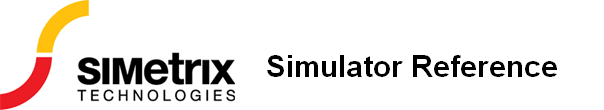
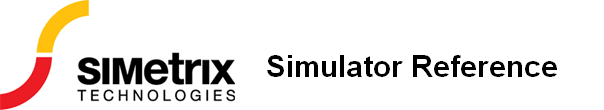
|
In this Topic Hide
| .TRAN tstop |
OR
| .TRAN tstep tstop [ tstart [ tmaxstep ]] [ UIC ] |
| + [SNAPSTEP sstart sstop sstep] |
| + [SNAPSHOT slist] |
| + [SNAPMODE=DCOP|SAVESTATE|ALL] |
| + [FAST=fast_start] [RTNSTEP=rtnstep [RTNSTOP=rtnstop] |
| + [RTNSTART=rtnstart] ] [RUNNAME=runname] |
| + [SWEEP sweep_spec ] |
This statement instructs the simulator to perform a transient analysis. In this mode the simulator computes the behaviour of the circuit over the specified time interval. The circuit's currents and voltages are calculated at discrete time points separated by a variable time step. This time step is adjusted automatically by the simulator according to circuit activity. The circuit may contain any number of time varying voltage and current sources (stimuli) to simulate external signals, test generators etc.
| tstep |
This defines the interval for tabulated results specified by the .PRINT statement. It also defines the output interval for all data if the NORAW option is specified. If there are no .PRINT statements in the netlist and NORAW is not being used, this can be set to zero or omitted altogether as in form 1 above. If set to zero it defaults to (tstop-tstart)/50.
tstep is also used to define default values for pulse and exponential stimuli. Note that if tstep and NORAW are specified a time point is forced at tstep intervals to calculate the output. This differs from other SPICE programs which generate output at tstep by interpolation. tstep does not control the time step used by the simulator. This is controlled automatically according to circuit activity. |
| tstop | Stop time. Note that if running in GUI mode, a transient analysis can be restarted from the front end. See User's Manual/Analysis Modes/Transient Analysis/restarting a Transient Run for details. |
| tstart | Start time. This is the time at which the storage of transient analysis outputs commences. It is not the time at which the analysis begins; this is always zero. tstart is zero if it is omitted. |
| tmaxstep | Maximum time step. The simulator uses the largest time step possible to achieve the required accuracy but will not increase it beyond this value. If not specified it is set to (tstop-tstart)/50. |
| UIC | If specified a DC operating point is not calculated and initial condition specifications are used instead |
| fast_start | If specified, the simulation will run at reduced accuracy but higher speed for the time specified by this parameter. The reduced accuracy is implemented by altering a number of tolerances and internal parameters. See notes below for more details. |
| rtnstep | If this parameter is specified, Real Time Noise analysis will be enabled. Note that this feature is not available with all versions of the program. rtnstep specifies the step size of the noise generators. See Real Time Noise Analysis. |
| rtnstart | Specifies time at which real time noise generators are switched on. |
| rtnstop | Specifies time at which real time noise generators are switched off. |
| sstart | Time at which snapshot saving begins. See below for information on snapshots. |
| sstop | Time at which snapshot saving stops. See below for information on snapshots |
| sstep | Interval between snapshot points. See below for information on snapshots |
| slist | One or more values defining absolute times at which snap shots are saved. See below for information on snapshots |
| runname | If specified, the value for runname will be passed to the simulation data group as a string variable with name UserRunName. This may be used to identify which analysis generated the data which is useful when running netlists with multiple analyses defined |
| DCOP, SAVESTATE, ALL |
Snapshot mode.
DCOP: Saves bias point information only. SAVESTATE: Saves state of circuit for subsequent reload for small signal analysis ALL: Both of the above The default is DCOP. |
If the FAST parameter is specified, the simulation will begin with a number of tolerances and internal parameters altered to speed up the simulation at the expense of accuracy. Just before the end of the fast start period, these tolerances and parameters will be gradually restored to their normal values. Fast start is an aid for simulating circuits such as switching power supplies and oscillators for which the initial start up period is not of interest but takes a long simulation time. Note that although the fast start interval can run sometimes as much as twice as quickly as normal, the fact that accuracy is impaired can mean that the final steady state reached may not be very accurate. This means that after the fast start period, an additional settling time may be required for full accuracy to be reached.
Fast start sets the values of POINTTOL and RELTOL according to the value specified by FASTPOINTTOL and FASTRELTOL respectively.
This feature allows the state of a simulation to be saved at user specified times during a transient analysis. The states saved can subsequently be reloaded to perform small signal AC analyses.
This allows the small signal response of a circuit to be examined at any point during a transient analysis. This is especially useful in situations where a circuit is found to be unstable in a transient run but this instability cannot be reproduced at the operating point usually derived for an AC analysis.
The bias point information at the snapshot time may also optionally be saved. This information is output to the list file.
To specify snapshot output, specify either the SNAPSHOT or SNAPSTEP keywords with their associated parameters.
To initialise a small signal analysis with snapshot data, you must specify the SNAPSHOT step mode of a multi-step analysis. See Multi Step Analyses for details.
|