

|
Grouping allows the user to interact with a set of elements as if they were interacting with a single element. Any selection of elements can be grouped together and doing so allows the user to subsequently only have to select one of the elements to cause them all to be selected.
To group together a set of elements:
To ungroup a set of elements:
There can be multiple levels of grouping. For example two sets of elements can be grouped individually into Group A and Group B. Later, the two groups can be grouped together to form Group C. To ungroup, either the grouping levels can be ungrouped individually, so for example, Group C ungrouped to leave Group A and Group B, or the entire grouping can be removed by using menu .
If an element is moved onto a group, or a group is moved onto another element, the grouping will break. As shown in the figure below, a visual indicator will be shown whilst elements are being dragged warning if a group will be destroyed if the drag ends in that state.
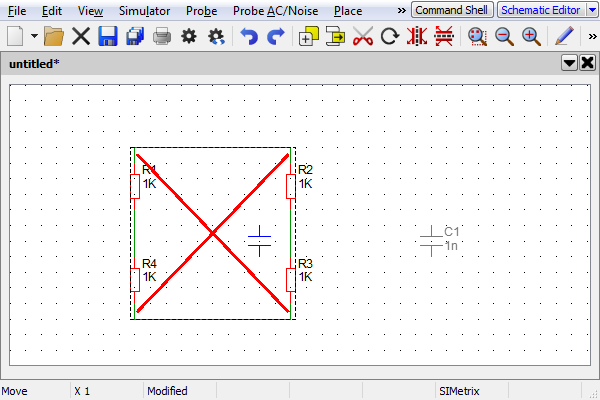
|