Advanced SIMPLIS Training
|
To download the examples for Module 2, click Module_2_Examples.zip
In this Topic Hide
Open the schematic 2.5_SelfOscillatingConverter_POP.sxsch.
Run the simulation.
Execute the command shell menu Graphs
and Data Fourier...
Result: the Define Fourier Plot Dialog
opens:
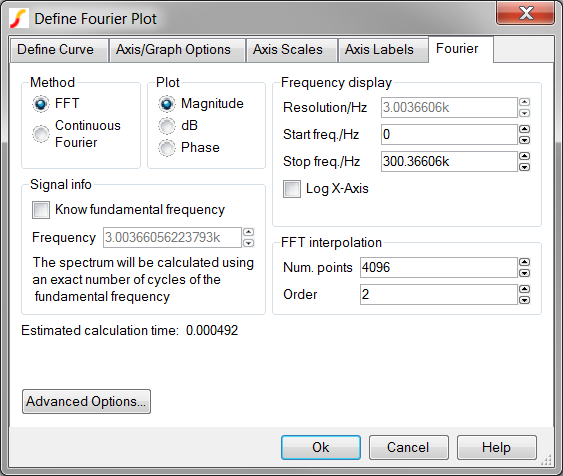
A detailed treatment of the Fourier techniques that are only briefly touched upon in this topic could easily fill a book as the Fourier methods are, by their very nature, extremely complex. Therefore, this topic will focus more on how to generate the curves rather than the details of the Fourier techniques.
SIMetrix/SIMPLIS has two binary Fourier functions built-into the program. The functions are:
While the functions are available for general use, there is a dialog function similar to the Define Curve Dialog covered in topic 2.1.3 Defining Arbitrary Curves which aids in the plotting of a frequency spectrum. The dialog can be accessed from the command shell menu Graphs and Data Fourier...
In this exercise, you will plot the frequency spectrum of the power supply input current. This is the current in the source V1.
First, you need to select the vector for which you want the frequency spectrum. To define the curve vector, select the "Define Curve" tab on the Define Fourier Plot Dialog..
Move the mouse to the positive pin of the input source, V1, on the schematic.
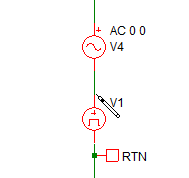
Press and hold the shift key while left-clicking on the positive
side of the V1 source to use
the input source current for the Fourier plot.
Result: The Y expression is populated with
the current vector V1#P.
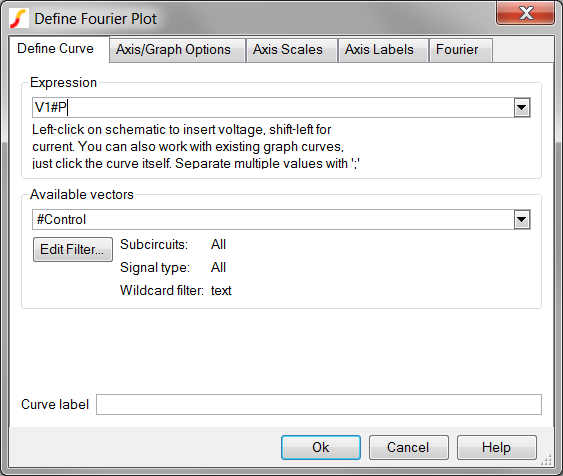
Click Ok.
Result: The frequency spectrum for the
input current is plotted on a new graph tab. The default settings
will calculate the spectrum using the FFT algorithm, and the plot
is on a new graph sheet because the X-axis is in Frequency, not time.
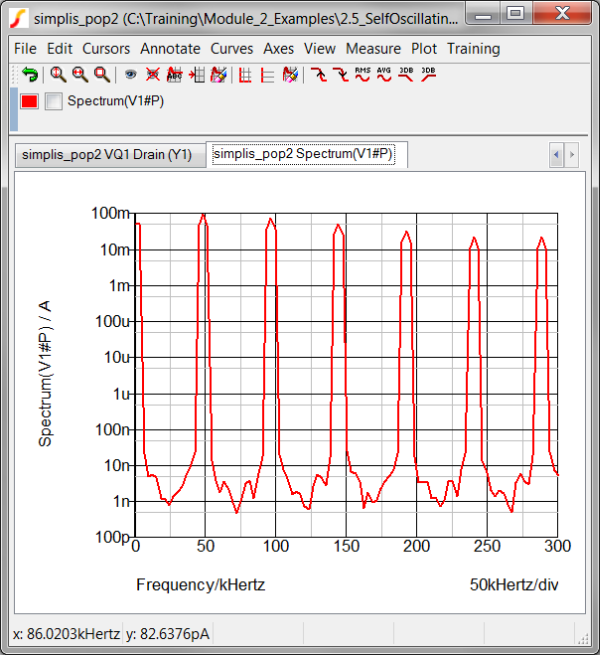
In the first exercise, the FFT was plotted using the interactive Define Fourier Plot dialog. There also exists a function which you can use to define a basic FFT plot. The Spectrum function is implemented in the SIMetrix/SIMPLIS script language, and behind the scenes, uses the FFT algorithm. It requires only two arguments:
The vector to operate on.
The number of interpolation points. This must be a integral power of two.
To use the Spectrum function in the Define Curve Dialog,
From the command shell menu, select Graphs
and Data Add Curve...
Result: The Define Curve Dialog opens:
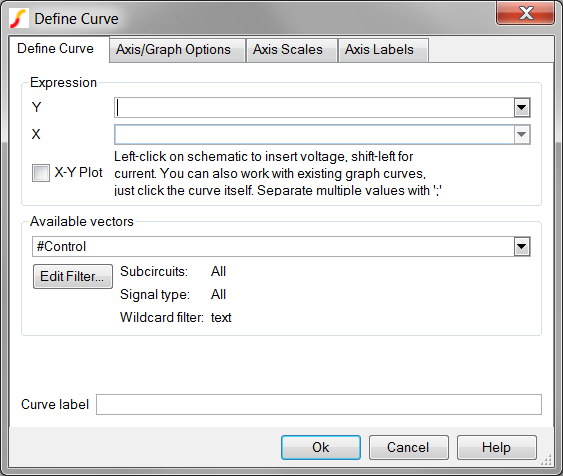
In the Y Expression box type "Spectrum(V1#P,4096)"
without the quotes.
Result: The dialog should appear as follows:
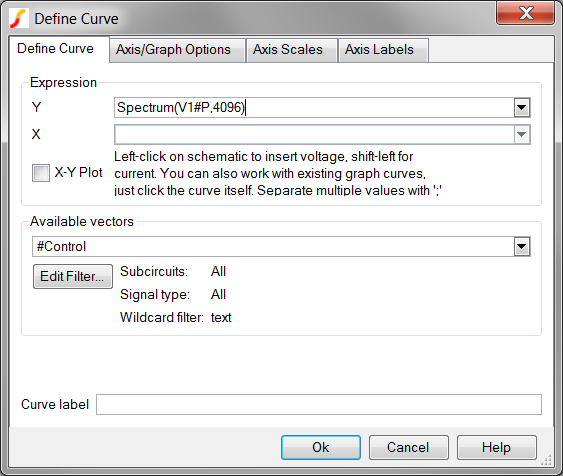
Press Ok.
Result: The spectrum is plotted on the
same graph tab as you used in the last exercise. The results are identical,
except the Spectrum plots the spectrum to a much higher frequency.
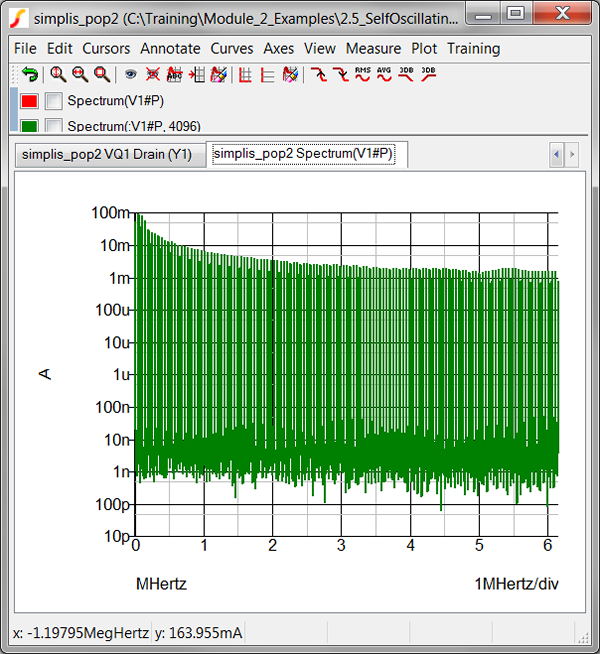
As you will see in topic 2.1.5 The .GRAPH Statement the Spectrum function can be used in conjunction with the .GRAPH Statement, allowing you to automatically plot the frequency spectrum of a signal after each simulation.
See also Simulator Reference Manual.
You can plot the Frequency Spectrum of any vector using the command shell menu Graphs and Data Fourier...
© 2015 simplistechnologies.com | All Rights Reserved