DVM - Design Verification Module
|
The SIMPLIS Multi-Step analysis allows you to step a design parameter over a range of values using a decade-step or linear-step interval. You may also step values over a defined list of parameter values. One advantage of using a multi-step analysis over multiple DVM tests is the multi-core capability which is part of the Pro and Elite license packages. The multi-core capability runs steps in parallel on multiple processor cores and will greatly reduce the simulation time required for the multi-step analysis.
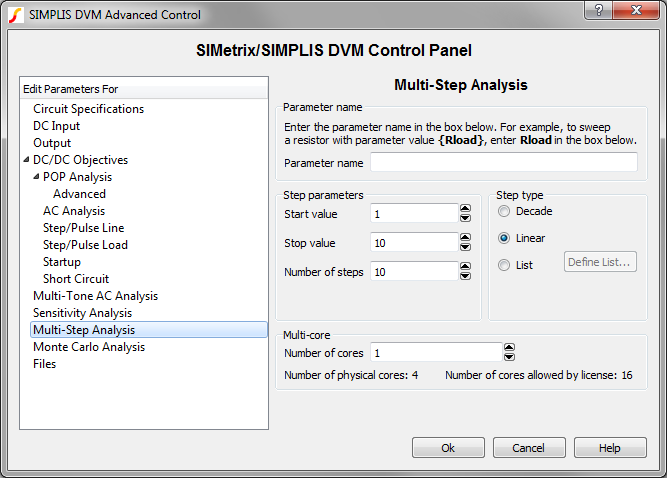
| Parameter name | |
| Parameter name | The name of the stepped parameter. The schematic symbols should
be parameterized with this parameter name in braced {} substitutions
as at the top of the dialog above.
Note: You can automatically change symbol property values by using the Change testplan entry. |
| Step Parameters and Step type | |
| Start value | The starting value for the parameter step, used with decade and linear steps |
| Stop value | The ending value for the parameter step, used with decade and linear steps |
| Number of steps | The number of steps for the decade or linear steps |
| Step type | The step type can be one of the following:
|
| Multi-core | |
| Number of cores | The number of cores used for the simulation. The Pro and Elite licenses allow the use of 4 and 16 cores respectively. |
For more information on the multi-step analysis see the Advanced SIMPLIS Training topic: 3.1 Multi-Step Simulations.
The multi-step analysis has three configurations, each of which is entered in an Analysis column.
The Multi-Step analysis has the following syntax with the arguments described in the table below:
Multi-Step
Multi-Step( PARAM_NAME, STEP_TYPE, NUM_STEPS, START_VALUE, STOP_VALUE )
Multi-Step( PARAM_NAME, STEP_TYPE, NUM_STEPS, START_VALUE, STOP_VALUE,
OPTIONAL_PARAMETER_STRING )
| Argument | Range | Description |
| PARAM_NAME | n/a | The name of the stepped parameter. The schematic symbols should be parameterized with this parameter name in braced {} substitutions. You can automatically change values using the Change testplan entry. |
| STEP_TYPE |
|
The step type can be one of the following:
|
| NUM_STEPS | n/a | The number of steps for the decade or linear steps. |
| START_VALUE | n/a | The starting value for the parameter step, used with decade and linear steps. |
| STOP_VALUE | n/a | The ending value for the parameter step, used with decade and linear steps. |
| OPTIONAL_PARAMETER_STRING | n/a | Currently one additional parameter can be entered
as a key=value pair. The number of cores is read from the key
name NUM_CORES. For example, to specify 8 cores, use the following
OPTIONAL_PARAMETER_STRING:
NUM_CORES=8. |
The LIST step type uses a variable length function call as described below:
Multi-Step( PARAM_NAME, LIST, VAL1, VAL2,
VAL3, ..., VALN )
Multi-Step( PARAM_NAME, LIST, VAL1, VAL2, VAL3, ..., VALN , OPTIONAL_PARAMETER_STRING
)
Where VAL1, VAL2, VAL3 ... VALN are the stepped parameter values.
Multiple parameters can be stepped using multiple analysis columns to define the individual parameter steps. In the testplan below, parameters RLoad, Vin, and L4_Tol are stepped.
| *** | ||||
|---|---|---|---|---|
| *** multi-step_power_assist.testplan | ||||
| *** | ||||
| *?@ Analysis | Analysis | Analysis | Objective | Label |
| **** | ||||
| Multi-Step | steady-state | Multi-Step|Basic 1 Param - uses control box values | ||
| Multi-Step( RLoad, List, 5, 4.2, 3.3, 2.5, 2.2 ) | Multi-Step( Vin, Linear, 3, 310, 350 ) | steady-state | Multi-Step|Basic 2 Params List-Linear | |
| Multi-Step( RLoad, List, 5, 4.2, 3.3, 2.5, 2.2 ) | Multi-Step( Vin, Linear, 3, 310, 350 ) | Multi-Step( L4_Tol, Linear, 3, 0.95, 1.05 ) | steady-state | Multi-Step|Basic 3 Params List-Linear-Linear |
© 2015 simplistechnologies.com | All Rights Reserved