SIMPLIS Analysis Modes
|
A half-wave rectifier circuit taken from the SIMPLIS Reference Manual provides an example of multi-step parameter analysis. To set up the system to repeat the analysis three times while varying the load resistor, R3, follow these steps:
Note: You could also use R3.
Click Ok twice to return to the schematic.
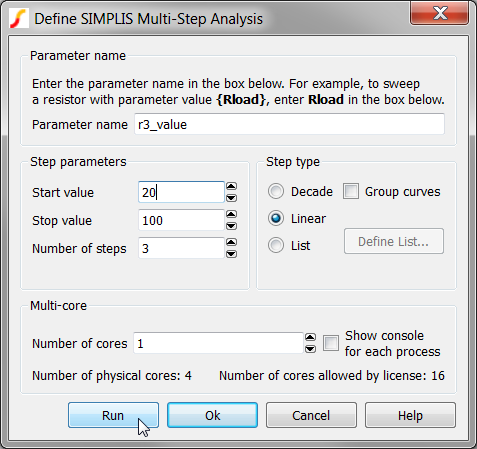
Result: Three simulations are run using the
simulation directives setup defined in the Choose
Analysis dialog. Each simulation uses a different resistance value
for R3. The resistance values are defined as a linear sweep from 20
to 100 with 3 steps. The waveform viewer opens and displays the output
curves:
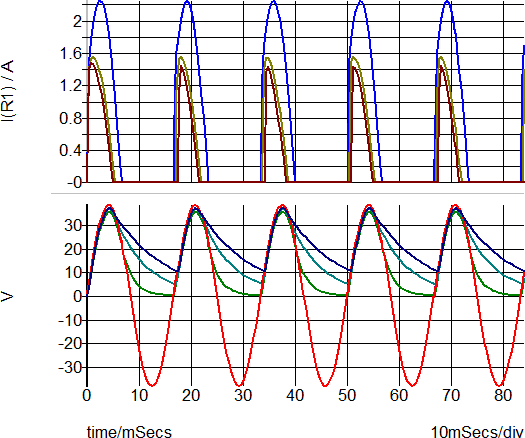
Note: The analysis is repeated three times for the specified values of r3_value: 20, 60 and 100. The resistor value R3 is defined in terms of r3_value which steps R3 through that range.
In most cases, you will step just one part in a similar manner as described above, but you can also use the parameter value to define any number of part values or model values.
If you now run a normal single analysis, you will find that SIMPLIS reports an error because it is unable to resolve the value for R3. This can be overcome by specifying the value using a .VAR control.
The above example illustrates a linear multi-step parameter run. You can also define a decade (logarithmic) run as well as a list-based run that selects parameter values from a list.
To set up a list run, follow these steps in the Define SIMPLIS Multi-step Analysis dialog box.
The Group Curves check box controls how graphs are displayed.