SIMPLIS Parts
|
The Track and Hold for Discrete Filters models an analog tracking sample and hold. Whenever the clock is high, the output voltage tracks the input voltage. When the clock transitions low, the output is held at the last sampled value. This behavior is different than the Sampler and Zero Order Hold, which samples on a TRIG edge. As with the other devices in the Discrete Time Filter category, the Track and Hold for Discrete Filters is compatible with the SIMPLIS POP and AC Analyses.
Related topics:
In this Topic Hide
Model Name: |
Track and Hold for Discrete Filters |
|
Simulator: |
|
This device is compatible with the SIMPLIS simulator. |
Parts Selector |
Digital Functions | Discrete Time Filters |
|
Symbol Library: |
None - the symbol is automatically generated when placed or edited. |
|
Model File: |
None - the device model is generated before simulation. |
|
Subcircuit Name: |
SIMPLIS_DIGI1_D_DF_TNH_Y |
|
Symbols: |
|
|
Multiple Selections: |
Only one device at a time can be edited. |
|
To configure the track and hold for discrete filters, follow these steps:
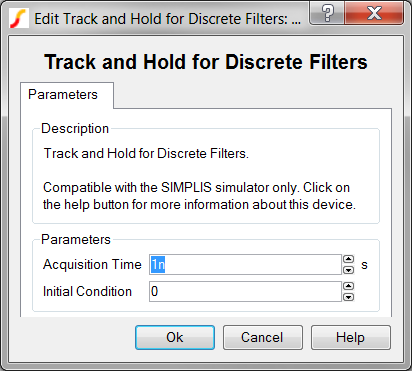
| Label | Parameter Description |
Acquisition Time |
Filter acquisition time in seconds |
Initial Condition |
Initial condition of the filter output |
The test circuit used to generate the waveform examples in the next section can be downloaded here: simplis_038_tandhold_example.sxsch.
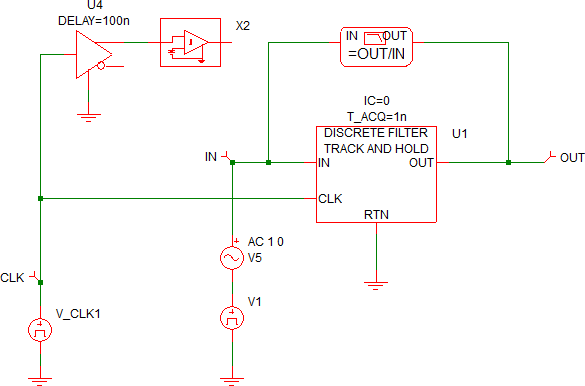
In the circuit example, a 100kHz sine wave with a 1V amplitude ( +/- 1V peak ) is applied to the input of the track and hold. The clock has a frequency of 1MHz and a duty cycle of 50%. The output voltage tracks the input voltage when the clock is high and holds the last input state when the clock transitions low.
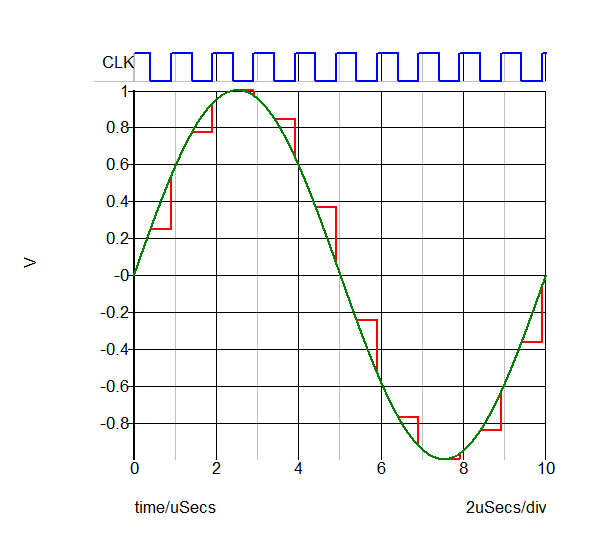
The following AC waveforms confirm the DC gain is 0dB as expected. The phase change though a track and hold will change with the duty cycle of the applied clock.
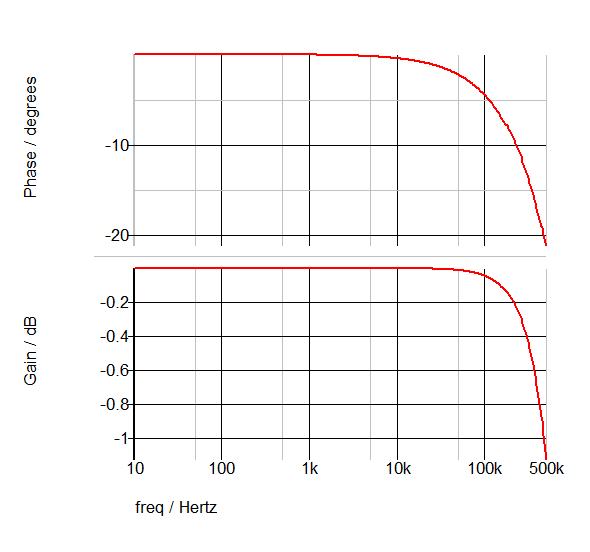
Because this track and hold for discrete filters model is generated by a template script when the simulation is executed, a fixed model cannot be inserted into a netlist. The template script for this device is simplis_make_digital_filter_model.sxscr, which you, as a licensed user, can download in a zip archive of all built-in scripts.
To download this zip file, follow these steps:
Note: You will be prompted to log in with the user name and password given to you when you registered.