

|
In this Topic Hide
Operates in any of the sweep modes described in Sweep Modes, except Frequency. Repeats a DC operating point calculation for the range of circuit parameters defined by the sweep mode.
| Start value, Stop value | Defines sweep range stop and start values. |
| Points per decade, Number of points | Defines sweep range. The number of points of the sweep is defined per decade for a decade sweep. For a linear sweep you must enter the total number of points. |
| Device/Parameter/Model Name | The device name for a device sweep, parameter name for a parameter sweep or the model name for a model parameter sweep may be entered here. It may also be entered in the sweep mode dialog opened by pressing Define.... |
| Define... | Sets up desired sweep mode. See Setting up a Swept Analysis. |
See Multi-step Analyses.
Simulator Reference Manual/Command Reference/.DC.
Using the example circuit (used previously):
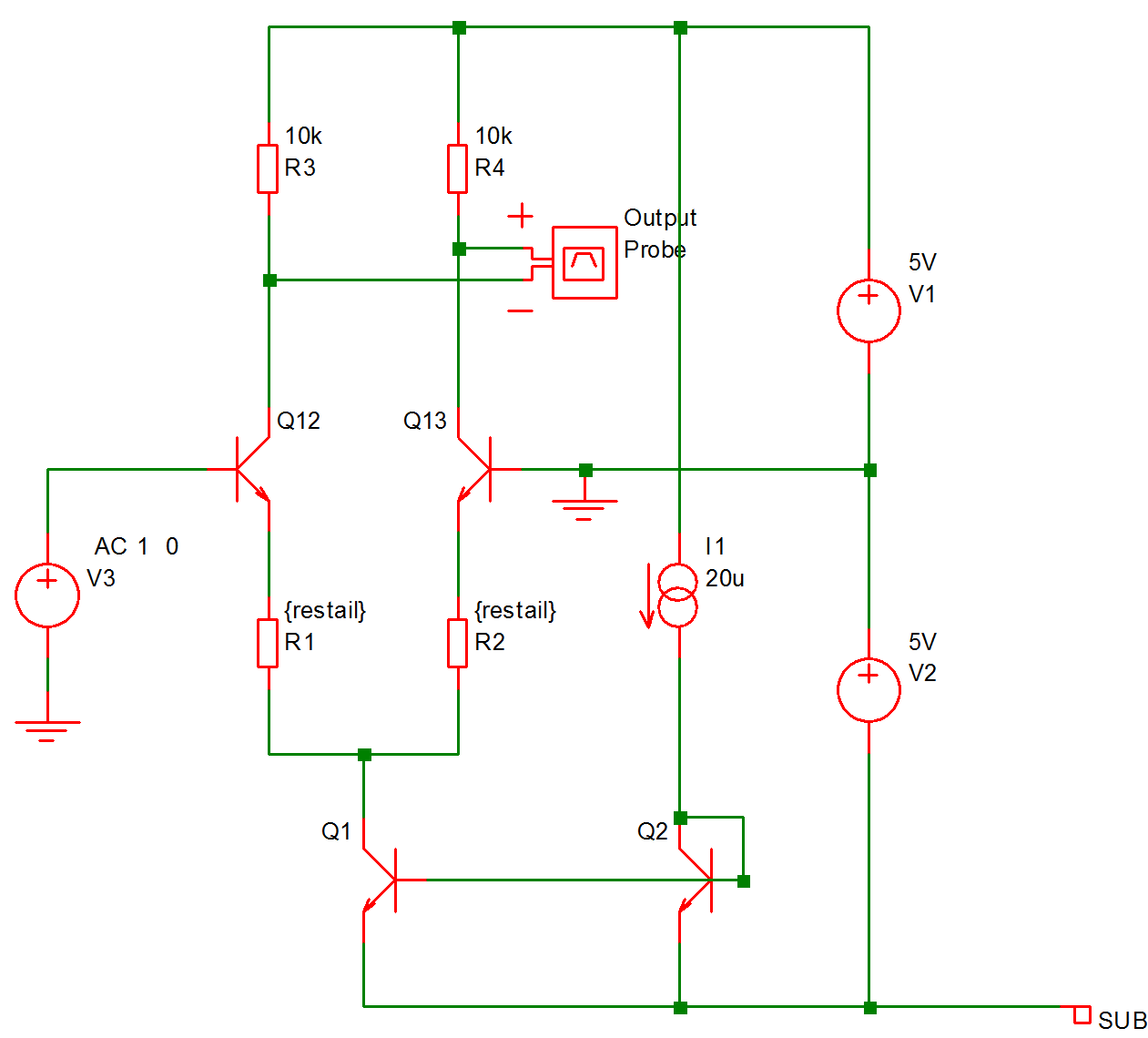
Sweep mode: Device, V3
Sweep range: -0.1 to 0.1, linear sweep with 50 points.
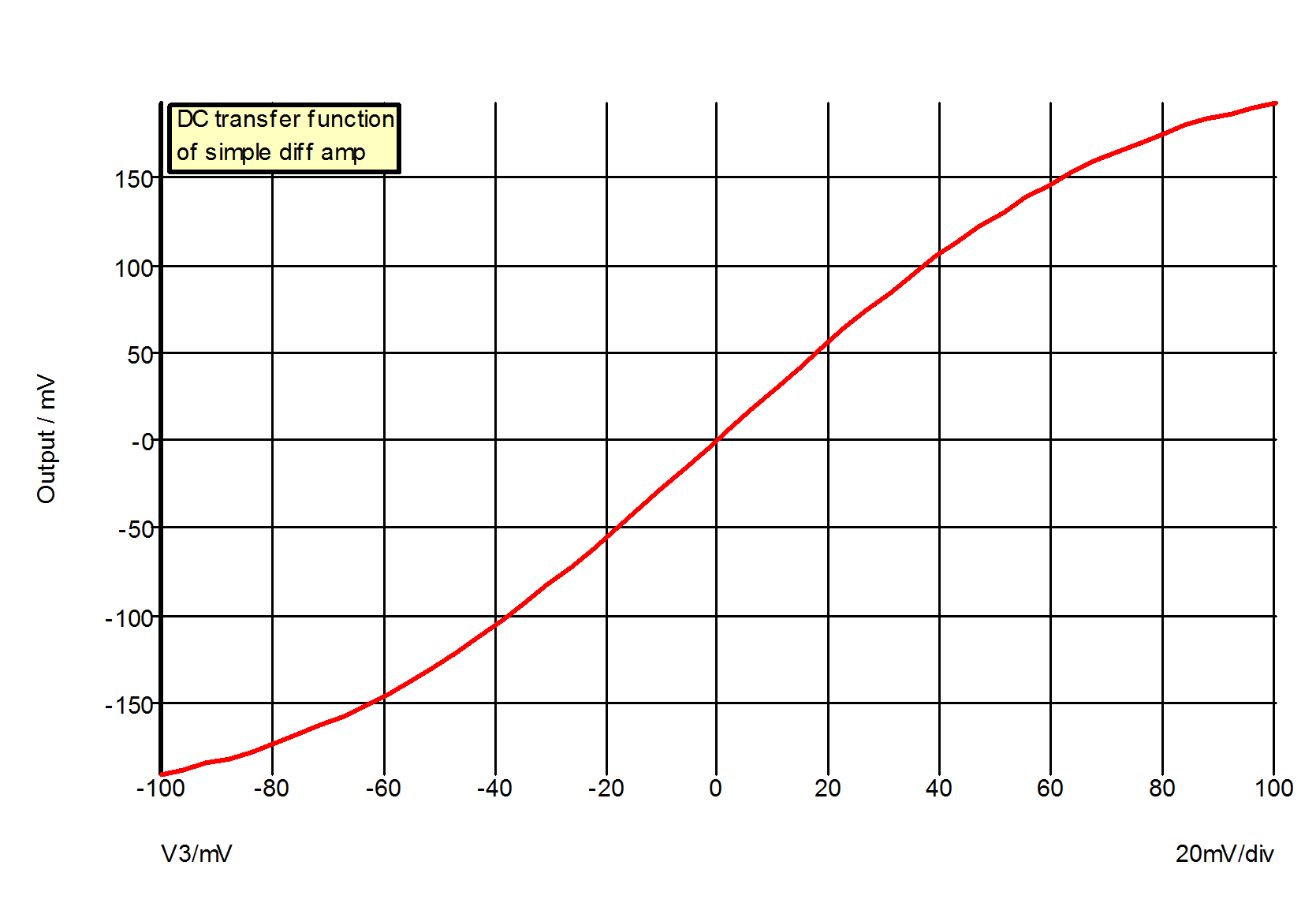
|