SIMPLIS Tutorial
SIMPLIS Tutorial
|
In this section of the tutorial, you will use the blank schematic that you created in 1.0 Getting Started and will learn to do the following:
After you place the symbols, connect the wires, and edit the component values, your schematic should look like this:
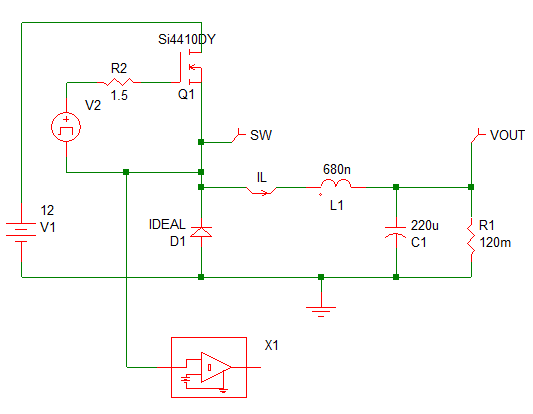
© 2015 simplistechnologies.com | All Rights Reserved