DVM - Design Verification Module
|
The purpose of the SteadyState test is to measure the steady-state operating point of the converter. During a SteadyState test, the input is configured as a DC Input Source, and the output is configured as a Resistive Load, and a Periodic Operating Point simulation is run. Since the test objective does not specify the input voltage nor the output current, you must provide these values in the Source and Load columns in the testplan.
Only a POP analysis is used in the SteadyState test with the directives taken from the POP Analysis tab, which is shown below and accessed from the Full Power Assist DVM control symbol.
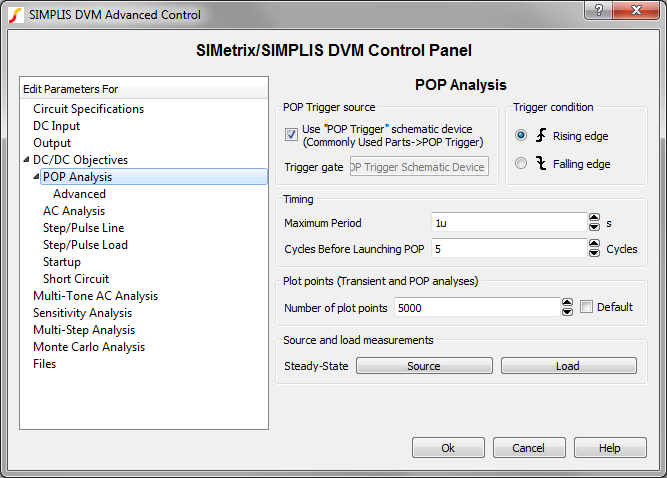
The test report includes frequency, source, and load graphs as well as the following scalar values which are defined in the Measured Scalar Values section below:
In this Topic Hide
The SteadyState objective has no arguments. In the Objective column of the testplan, you simply enter:
SteadyState
The SteadyState test objective sets the source and load subcircuits to the following:
| Source | Load |
| DC Input Source | Resistive Load |
Loads other than the output under test are set to the Resistive Load. All other sources are set to the DC Input Source.
The SteadyState test objective measures the following scalar values,where {load_name} and {src_name} are replaced by the actual load name source name:
| Scalar Name | Description | ||||||||||||
| Efficiency | The overall efficiency of the converter taken from the POP simulation | ||||||||||||
| Power({load_name) | The power of each input source taken from the POP simulation | ||||||||||||
| Power({load_name}) | The power of each output load taken from the POP simulation | ||||||||||||
| sw_freq | A number which represents the converter switching frequency. This scalar is generated from a fixed probe with curve label DVM Frequency. For more information, see Measuring the Switching Frequency. | ||||||||||||
|
The Average, Minimum, Maximum, RMS and Peak-to-Peak values for each load voltage and current taken over the entire simulation time window. | ||||||||||||
|
The Average, Minimum, Maximum, RMS and Peak-to-Peak values for each source voltage and current taken over the entire simulation time window. |
In the following table, {load_name} is the name assigned to each load. The default value is LOAD. DVM forces each load name to be unique so that the scalar and specification values for each load are unique.
| Specification Name | PASS/FAIL Criteria |
| Min_V{load_name} | The minimum value of the output voltage during the simulation time is greater that the minimum specification value. |
| Max_V{load_name} | The maximum value of the output during the simulation time is less than the maximum specification value. |
The SteadyState test objective is used in several built-in testplans. Shown below is a test from the DC/DC 1 input/1 output testplan. The source and load are defined in the Full Power Assist DVM control symbol. The test configures the source to use the Nominal symbolic value from the AC Input page and configures the load based on the Light symbolic value from the Output page.
| *?@ Analysis | Objective | Source | Load | Label |
| Steady-State | SteadyState | SOURCE(INPUT:1, Nominal) | LOAD(OUTPUT:1, Light) | Steady-State|Steady-State|Vin Nominal|Light Load |
You can view the complete test report in a new browser window here: SteadyState Test Report. Below is an interactive link to the same test report.
© 2015 simplistechnologies.com | All Rights Reserved