AC Analysis
AC is a small signal frequency domain analysis mode applied to a switching circuit. Please refer to the SIMPLIS Reference Manual for full details of this analysis mode. Note that AC analysis requires a POP analysis (see above) to be also defined.
In this topic:
Setting up an AC Analysis
- Select menu
- Select AC check box on the right. Note that the POP check box is automatically checked when AC is checked.
-
Select AC tab at the top:
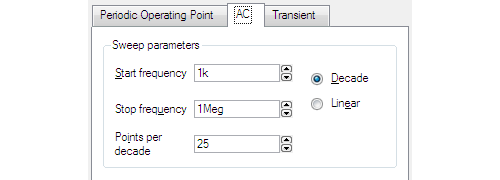 Enter parameters as described in the following sections.
Enter parameters as described in the following sections.
AC Sweep Parameters
| Start frequency | Enter the start frequency for the AC sweep |
| Stop frequency | Enter the stop frequency for the AC sweep |
| Points per decade/Number of points | If a decade sweep is selected enter the number of points required for each decade. If a linear sweep is selected enter the total number of points for the analysis. |
| Decade/Linear | Select type of sweep. |
| ◄ Periodic Operating Point (POP) | SIMPLIS Options ▶ |