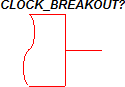SystemDesigner Global Clock Breakout
The SystemDesigner Global Clock Breakout is used to expose a SystemDesigner Clock on the schematic. You may want to expose a global clock to use with conventional SIMPLIS digital components.
In this topic:
| Model Name: | SystemDesigner Global Clock Breakout | |||
| Simulator: |  |
This device is compatible with the SIMPLIS simulator. | ||
| Parts Selector Menu Location: | SystemDesigner Functions (max. 32 bit) | |||
| Symbol Library: | SIMPLIS_SystemDesigner.sxslb | |||
| Model Library: | SIMPLIS_SystemDesigner.lb | |||
| Subcircuit Name: | SIMPLIS_SD_GLOBAL_CLOCK_BREAKOUT | |||
| Symbol: |
|
|||
| Multiple Selections: | Only one device at a time can be edited. | |||
Editing the SystemDesigner Global Clock Breakout
To configure the SystemDesigner Global Clock Breakout, follow these steps:
- Double click the symbol on the schematic to open the editing dialog to the Parameters tab.
- Make the appropriate changes to the fields described in the table below the image.
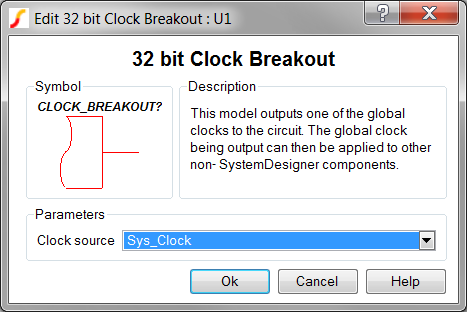
| Label | Parameter Description |
| Clock source | Specifies the global clock used for the Clock Breakout. The Clock can be set up using the SystemDesigner->Edit SystemDesigner Clocks... menu item or by placing a Start of Conversion Breakin. |
Examples
The SystemDesigner Global Clock Breakout device is used in the following examples: