Appendix 4.A - Define Waveform Persistence
This section of the tutorial describes how many simulation runs of data are displayed on the waveform viewer. If using SIMetrix/SIMPLIS version 8.1 or earlier, this is controlled by the persistence value, which has both a global setting and a local setting on each probe. Which persistence value is used can be set on a probe-by-probe basis.
In this topic:
Key Concepts
This topic addresses the following key concepts:
- The waveform persistence determines how many simulation runs are displayed on the waveform viewer for each probe.
- The global persistence value is defined in the Graph/Probe/Data Analysis section of the General Options dialog. The default value is 0.
- A persistence value of 0 means that all simulation runs are displayed. This can be cumbersome when you run many simulations sequentially without closing the waveform viewer.
What You Will Learn
In this topic, you will learn the following:
- How to change the global value of the waveform persistence.
- How to change the waveform persistence value for an individual probe.
4.3.1 Change the Global Persistence Value
To change the default value of 0, follow these steps:
- From the menu bar, select .Result: The Options/Preferences dialog box opens showing the Schematic options tab.
- Click the Graph/Probe/Data Analysis tab.
- In the second section on the left, Fixed probe global options, next to the
Default Persistence label, use the arrow buttons to increase the number.
or
Select the 0 and type the number of runs you want to retain.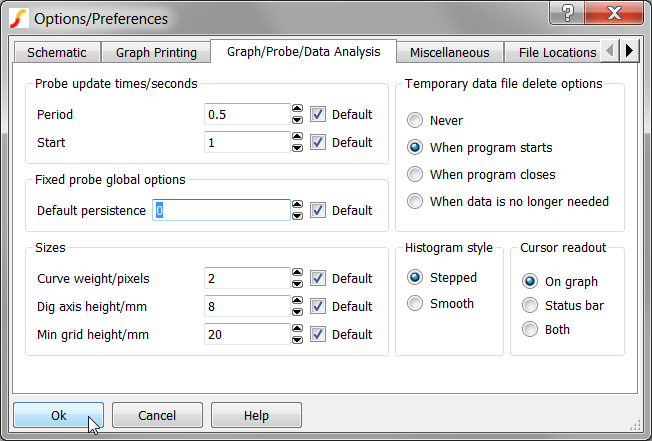
- Click Ok.
4.3.2 Change the Persistence on a Probe
In the upper right corner of he Edit Probe dialog is a Persistence field, which normally has the default checkbox checked. On each probe you can specify the persistence or use the global persistence value defined in the General Options dialog. This flexibility allows you to customize how many curves are displayed on the waveform viewer, on a probe by probe basis.
For most applications using the default persistence makes the most sense, which allows a single control on the General Options dialog to manage the persistence of all probes.
To change the waveform persistence for a individual probe, follow these steps:
- In the schematic editor, double click the IL probe. Result: The Edit Probe dialog opens with default checked in the Persistence section as shown below.
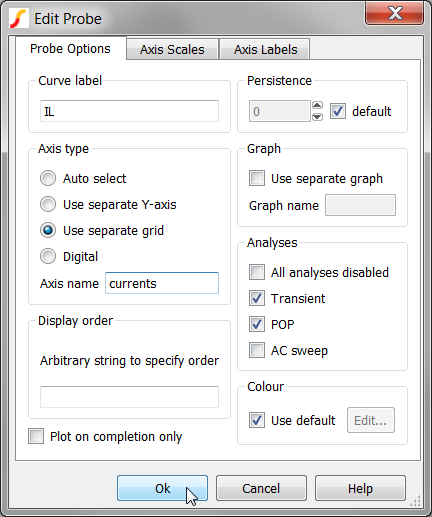
- In the Persistence section, uncheck default, and then use the arrow
buttons to increase the number.
or
Select the 0 and type the number of runs you want to retain. - Click Ok.