SIMPLIS Monte Carlo Analysis
To set up a Monte Carlo analysis, you must first define component tolerances by defining each value as an expression with one of the following functions: Gauss(), Unif() or Wc().
To prepare as schematic for a Monte Carlos analysis using component tolerances of 5% and 20% with a 3-sigma Gaussian distribution, follow these steps.
- Open the schematic example1.sxsch.
- Select R3, press Shift+F7.
- In the dialog box, enter the following as a 5% tolerance value for R3: {100*GAUSS(0.05)}
- Click Ok.
- Select C2; press Shift+F7, and enter the following as a 20% tolerance value: {100u*GAUSS(0.2)}
- To prevent the plotting of unnecessary curves, delete the fixed probes on the V1 input and on R1.
For more information on setting up tolerances, see Chapter 8 in the SIMetrix User's Manual ().
Running a Monte Carlo Analysis
Usually a Monte Carlo run would use a minimum of around 30 steps since you need at least 16 steps/runs to generate histograms. For the example, below 10 steps are sufficient to demonstrate the basic concepts.
To set up the Monte Carlo analysis, follow these steps.
- From the menu bar, select
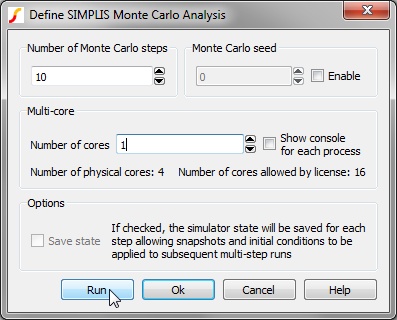
- Enter 10 in the Number of Monte Carlo steps field.
- Click Run.
Result: You should see a series of curves build up as the run progresses. After the runs complete, a 10-run Monte Carlo graph for the circuit will appear as follows:
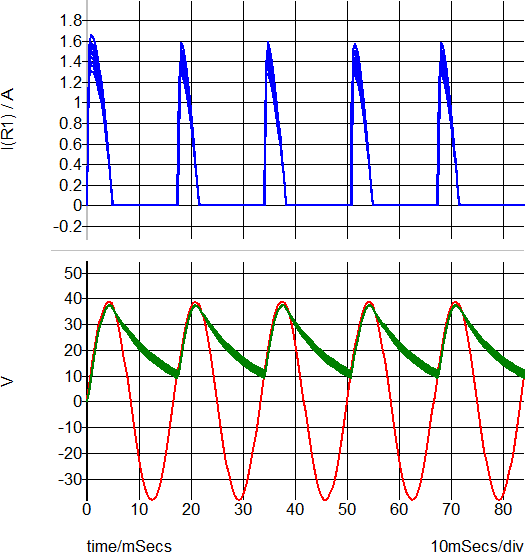
Viewing the Log File
After a Monte Carlo analysis, you can view the log file which has the component values used for each component. To view the log file, select from the menu bar. An example log file dialog appears as shown below:
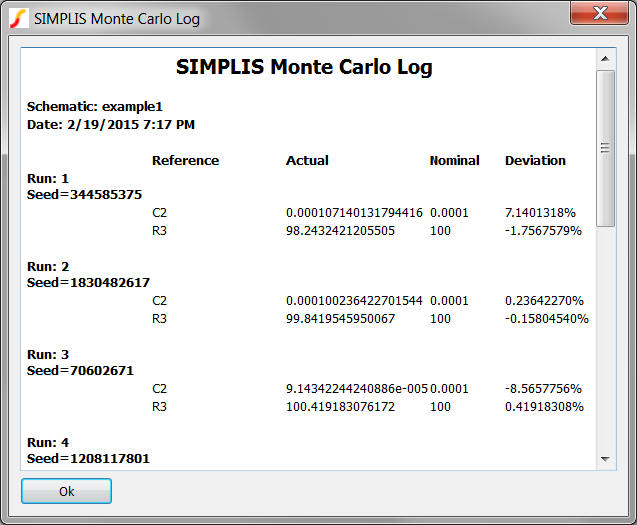
In addition to the HTML file, a plain text log file is also created if you want to machine parse the log file with an external program. This plain text file uses both tab and semi-colon delimiters and can be opened in a spreadsheet program. This plain text log file looks like the following.
| Run=1 | Using Seed 344585375 | 2 | C2;0.000107140131794416;0.0001;7.1401318% | R3;98.2432421205505;100;-1.7567579% |
| Run=2 | Using Seed 1830482617 | 2 | C2;0.000100236422701544;0.0001;0.23642270% | R3;99.8419545950067;100;-0.15804540% |
| Run=3 | Using Seed 70602671 | 2 | C2;9.14342244240886e-005;0.0001;-8.5657756% | R3;100.419183076172;100;0.41918308% |
| Run=4 | Using Seed 1208117801 | 2 | C2;9.68775528367357e-005;0.0001;-3.1224472% | R3;98.1944992556624;100;-1.8055007% |
| Run=5 | Using Seed 377989567 | 2 | C2;0.000104306968828494;0.0001;4.3069688% | R3;97.2679879947782;100;-2.7320120% |
| Run=6 | Using Seed 614021785 | 2 | C2;9.18476238213898e-005;0.0001;-8.1523762% | R3;104.246061211993;100;4.2460612% |
| Run=7 | Using Seed 1205211855 | 2 | C2;0.000112832931583472;0.0001;12.832932% | R3;98.5730633739561;100;-1.4269366% |
| Run=8 | Using Seed 929879049 | 2 | C2;8.76754204330208e-005;0.0001;-12.324580% | R3;101.537846838702;100;1.5378468% |
| Run=9 | Using Seed 1238670047 | 2 | C2;9.36323944215519e-005;0.0001;-6.3676056% | R3;98.7946206444279;100;-1.2053794% |
| Run=10 | Using Seed 620996217 | 2 | C2;0.000101647540877687;0.0001;1.6475409% | R3;99.557051081292;100;-0.44294892% |
To learn more about Monte Carlo Analysis, see the Advanced SIMPLIS Training topic: 3.2 Monte-Carlo Simulations.