SystemDesigner Start of Conversion Clock Breakin
The SystemDesigner Start of Conversion Clock Breakin is used to input a clock node on the schematic to a Global Start-of-Conversion (SOC) clock network. This device allows you to drive a Global SOC Clock from a conventional SIMPLIS digital component. The only other device which can drive a Global SOC Clock is the SystemDesigner SystemDesigner ePWM Module.
In this topic:
| Model Name: | SystemDesigner Start of Conversion Clock Breakin | |||
| Simulator: |  |
This device is compatible with the SIMPLIS simulator. | ||
| Parts Selector Menu Location: | SystemDesigner Functions (max. 32 bit) | |||
| Symbol Library: | SIMPLIS_SystemDesigner.sxslb | |||
| Model Library: | SIMPLIS_SystemDesigner.lb | |||
| Subcircuit Name: | SIMPLIS_SD_SOC_CLOCK_BREAKIN | |||
| Symbol: |
|
|||
| Multiple Selections: | Only one device at a time can be edited. | |||
| Input Parameters: |
Threshold: 2.5V Hysteresis: 1V |
|||
Editing the SystemDesigner Start of Conversion Clock Breakin
To configure the SystemDesigner SOC Clock Breakin, follow these steps:
- Double click the symbol on the schematic to open the editing dialog to the Parameters tab.
- Make the appropriate changes to the fields described in the table below the image.
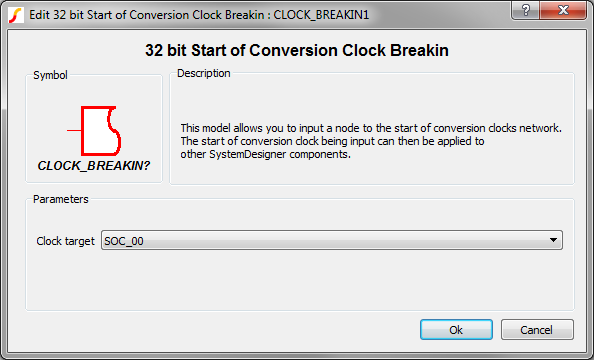
| Label | Parameter Description |
| Clock target |
Specifies the start of conversion clock to be driven by the Clock Breakin. The Clock can then be applied to other SystemDesigner components. |
Examples
The SystemDesigner Start of Conversion Clock Breakin device is used in the following examples:
