UpDownDialog Function
Opens the following dialog box to allow the user to rearrange the order of a list of
strings.
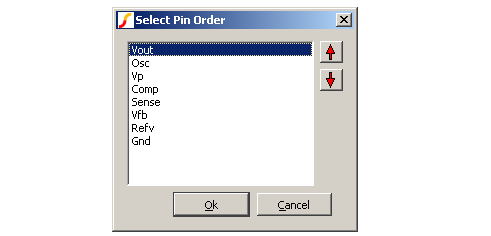 The box displays the strings given in argument 1 in the order supplied. The user can
rearrange these using the up and down arrow buttons. When the user presses OK the
function return the strings in the new order. If the user cancels the box the function
returns an empty vector.
The box displays the strings given in argument 1 in the order supplied. The user can
rearrange these using the up and down arrow buttons. When the user presses OK the
function return the strings in the new order. If the user cancels the box the function
returns an empty vector.
Arguments
| Number | Type | Compulsory | Default | Description |
| 1 | string array | Yes | Strings to sort | |
| 2 | string | No | 'Select Item Order' | Box caption |
Returns
Return type: string array
The strings in the new order, or an empty string if cancel is pressed.
Example
The following statement will open the box as shown in the above picture
Show UpDownDialog(['Vout', 'Osc', 'Vp', 'Comp', 'Sense', 'Vfb', 'Refv', 'Gnd'], 'Select Pin Order')
| ▲Function Summary▲ | ||
| ◄ unitvec | UserParametersDialog ▶ | |