Transient Analysis
SIMPLIS transient analysis is similar to SIMetrix transient analysis.
In this topic:
Setting up a Transient Analysis
- Select menu
- Select Transient check box on the right.
- Select Transient tab at the top. Enter parameters as described in the following sections.
Analysis Parameters
| Stop Time | The finish time of a transient analysis. |
| Start Saving Data @ | The data required to create plots will start being output at this time. (Start plotting data @ under Plot data output has a similar function but is subtly different. See below for details) |
Plot data output
| Number of Plot Points | The total number of points to be generated. These will be evenly spaced within the start and stop times. |
Advanced...
Pressing the Advanced button opens the following dialog
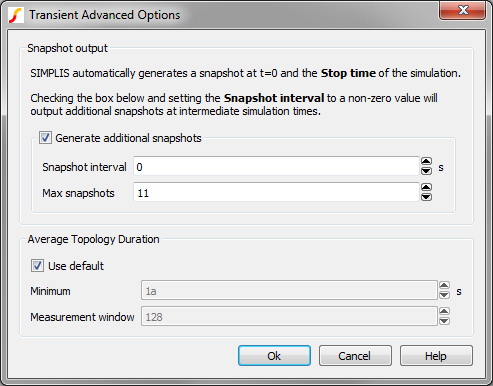
Snapshot output
SIMPLIS has the ability to save its internal state in order to allow a run to be repeated from a certain time point. This allows a run to be continued from where it previously left off. (Similar to SIMetrix transient restart facility). The internal saved states are known as snapshots.
SIMPLIS always saves a snapshot at the end of every run so if you start a new run of the same circuit with a start time (Start saving data at t= ) equal to the stop time of the previous run, SIMPLIS will not need to rerun the start and instead will load the snapshot state. SIMPLIS will do this automatically.
The entries in this dialog section allow you to specify the saving of snapshots at other times as well as the end of a run. This might be useful if you wanted to restart a run at some before the end of the previous run.
| Enable snapshot output | Check this box to enable saving of snapshot data. (Snapshots are always saved at the end of a run) |
| Snapshot interval | This is the minimum duration between snapshots. |
| Max snapshots | This is the maximum number of snapshots that will be saved. This setting overrides Snapshot interval if there is a conflict. |
Average Topology Duration
SIMPLIS calculates the average time it spends in each topology over a defined number of topologies. If this value falls below a minimum value the simulation aborts. The entries in the Average Topology Duration group define the parameters for this feature as follows:
| Minimum | If the average time falls below this threshold the simulation will abort |
| Measurement window | Number of windows over which the average time will be calculated |
The purpose of this is to resolve problems with the simulation apparently getting 'stuck' in situations where there are unexpected very high speed oscillations. If this happens you may wish to increase the minimum time or reduce the measurement window as appropriate.
| ◄ SIMPLIS Analysis Modes | Periodic Operating Point (POP) ▶ |