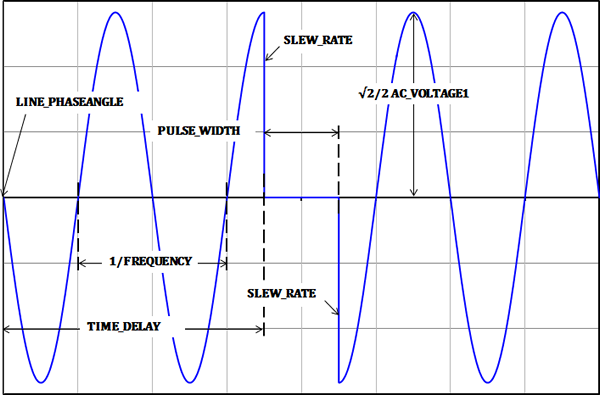AC Line Dropout Input Source
The AC line dropout input source simulates the shorting of the AC line source at a specific time and for a specified duration. This source is used in the LineDropout() Test Objective.
In this topic:
| Model Name | AC Line Dropout Input Source | |
| Simulator |

|
This device is compatible with both the SIMetrix and SIMPLIS simulators. |
| Parts Selector Menu Location |
||
| Symbol Library | None - the symbol is automatically generated when placed or edited. | |
| Model File | SIMPLIS_DVM_ADVANCED.lb | |
| Subcircuit Name | SIMPLIS_DVM_ADVANCED_SOURCE_AC_DROPOUT | |
| Symbols |

|
|
| Schematic |
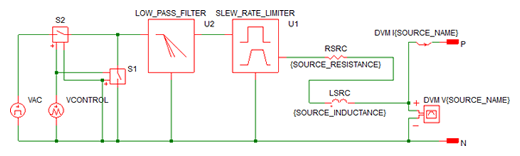
|
|
AC Line Dropout Input Source Parameters
The following table explains the relevant parameters.
| Parameter Name | Default | Data Type | Range | Units | Parameter Description |
| AC_VOLTAGE1 | 115 | Real | min: 0 | V | The RMS value of the source |
| DC_VOLTAGE | 5 | Real | V | The DC voltage offset of the source | |
| FREQUENCY | 50 | Real | min: >0 | Hz | The frequency of the source |
| F_CORNER | 1Meg | Real | min: >0 | Hz | The corner frequency for the internal low pass filter. The number of poles is set by the N_ORDER parameter. |
| LINE_PHASEANGLE | 0 | Real | 0- 360 | ° | Sets the source phase angle at time=0. Most often used in three phase systems to set the phase angle of each phase. |
| N_ORDER | 0 | Real | 0 - 3 | The number of poles in the filter. Set to 0 to remove the filter from the design. | |
| PULSE_WIDTH | 200u | Real | min:0 | s | The duration of the line dropout in seconds. |
| SLEW_RATE | 10Meg | Real | max: 1.0E11 | V/s | The maximum slew rate of the voltage source |
| SOURCE_INDUCTANCE | 795.8u | Real | min: 0 | H | Sets the inductance of the line source |
| SOURCE_NAME | SRC | String | n/a | n/a | Name of the DVM source. This name cannot contain spaces. |
| SOURCE_RESISTANCE | 0.4 | Real | min:0 | Ω | Sets the source resistance of the source. |
| TIME_DELAY | 10u | Real | min:0 | s | Sets the time delay before the dropout event. |
Testplan Entry
To set a managed DVM source to use the AC Dropout subcircuit, the source symbol must be set to support AC line sources. Then, to set the source definition to a AC Dropout source, place a AcDropout() testplan entry in a Source column.
The AcDropout() testplan entry has the following syntax with the arguments taken from the list of AC Line Dropout Input Source Parameters above.
AcDropout(REF, LINE_RANGE, VOLTAGE, FREQUENCY) AcDropout(REF, LINE_RANGE, VOLTAGE, FREQUENCY, OPTIONAL_PARAMETER_STRING)
| Argument | Range | Description |
| REF | n/a | The actual reference designator of the DVM Source or the generic syntax of INPUT:n where n is an integer indicating a position in the list of DVM sources. |
| LINE_RANGE | LL or HL | The line range to select the correct symbolic voltage value. This can only be the two strings LL or HL. |
| VOLTAGE | min:0 | The RMS voltage for the input source. The voltage can be a numeric value or a symbolic value, such as a percentage of nominal input voltage. Symbolic values use the LINE_RANGE parameter to find the correct symbolic value. |
| FREQUENCY | min: > 0 | The AC line frequency of the input source. This is used to both set the frequency of the input source and to set the simulation timing. The frequency can be a numeric or a symbolic value, such as F_High or F_Low. |
| OPTIONAL_PARAMETER_STRING | n/a | Parameter string with any of the other parameters from the parameter table above* |
parameter_name1=parameter_value1 parameter_name2=parameter_value2The order of the parameter key-value pairs does not matter.
Waveforms
This example uses the optional parameter LINE_PHASEANGLE set to 180°, and a time delay before the dropout event. The duration of the dropout event is set with the PULSE_WIDTH parameter. The voltage transition between the normal AC voltage and the dropout voltage is limited by the combination of the slew rate limiter and the programmable low pass filter.